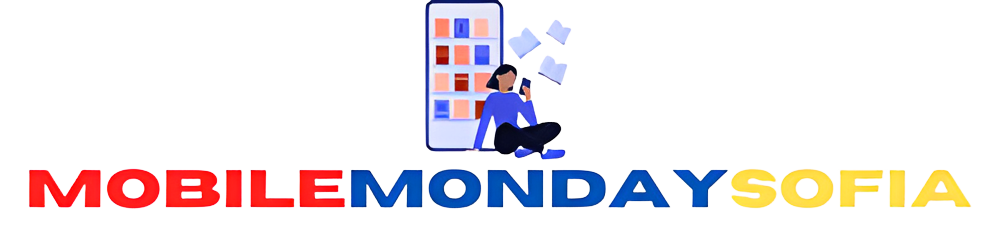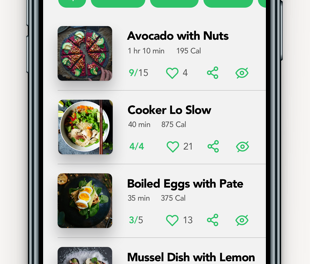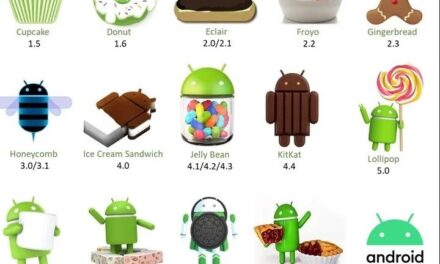When mobile phones were first introduced and made available to the public, the designs were very similar to each other. The phones did not have a lot of features included; the most you could do with a phone back in the day was attend calls, send messages or play a few standard designed games. In the technological age, mobile phones are not just basic devices through which you can attend calls or send text messages; it has become a lot more complicated and advanced than that. The software that is used in mobile phones nowadays requires being updated every few weeks to enhance the user’s experience and add new features to the mix.
One of the most popular software on the market is the Android. Initially, Android was used by big mobile phone companies such as HTC and Samsung, but over the years there has been a huge influx of mobile phone companies into the market such as OPPO and Vivo. The newer companies are more accessible for lower income groups as they are a lot cheaper than the average Samsung phone; this has widened the net for people who are able to afford a smartphone. Being incredibly successful, Android is being used by millions of people all over the world, it is important to discuss the evolution of Android over the years.

1. Donut
Android uses an adorable way to name their software upgrades; each upgrade is named after a sweet-something that can make your mouth water. The first ever software by Android was Donut. At the time, the features introduced with Donut seemed quite revolutionary and got everyone talking about the software. A major change on the Donut was the introduction of the famous “Quick Search Box”, which has now become an essential feature on all Android phones. The purpose behind this Search bar was to make it easy for the user to search for anything on their phone and from the internet, as well.
The screen resolution range was also enhanced with Donut along with a major change in the Android Market for apps. With the Donut upgrade, the applications available on the market were divided into top free and top paid, which made it quite easy for users to take their pick according to their preferences.
2. Eclair
The Éclair update by Android really turned things around for this software, especially when it came to Google Maps. Google Maps is a virtual map application which is used by millions of people all around the world. However, these features took a lot of time to perfect and test before making them available within the application. With the Éclair upgrade, a lot of changes were made which included 3D view, traffic situation and voice guide to naming a few.
The home screen on Android phones became a lot easier to customize along with the advent of live wallpapers. The Google Speak feature was also introduced with this update; when composing messages, you could speak into your mobile microphone and it would show up on your screen.
3. Ice Cream Sandwich
This is one of the newer updates that Android introduced for its users and was a huge step up with respect to the evolution of Android. Therefore, the changes with this version of Android were a lot more advanced than any of the previous versions. With the Ice Cream Sandwich upgrade, it was possible to collect all the favourite applications in a separate folder which made it easier to organize the home page. Widgets were also made available in this upgrade. Widgets are basically shortcuts that can be attached to the home page so that it is quicker to reach those applications.
4. Jelly Bean
It seems that the entire purpose behind this upgrade was to make life easier for the Android users. A major feature that was added to the Android phones was Google Now. Through Google Now, it was possible for the users to find out about the weather conditions and the time that it would take them to reach from one place to the next. With the help of this feature, you could basically figure out with the route you want to take in case you are in a hurry.
Another outstanding feature was that it was now possible to interact with the notifications compared to the previous versions where you could only view the notifications. With the Jelly Bean upgrade, the evolution of Android achieved the next level by allowing users to respond to their notification with just a click.
5. KitKat
With the Éclair update, the user could only use the Google Speak feature to convert speech into text messages. With the KitKat update, however, Android took it to the next level. Using the Speak feature, it was possible for the user to not only send texts but also ask for directions, play songs and even search just by speaking.
With the introduction of KitKat, the evolution of Android moved toward the safety of its users. If anyone received a call from an unknown number, the software upgrade allowed the user to search for number matches online using Google Maps. The most used numbers are set as a top priority with the KitKat upgrade.
6. Marshmallow
This the latest Android upgrade that has been introduced so far. With the earlier upgrades, if you wanted to use the Speak feature, you had to go back to the home screen and phrase your question. With the newest upgrade, that is not the case; you can easily ask for directions or inquire any kind of assistance while you are using any application. In order to activate this feature, you only have to hold the home button until the Speak option pops up.
Marshmallow has made the device a lot safer for the users, therefore, whenever an application wants access to different features on your phone, it asks for your permission. Moreover, the battery life of Android phones has been improved a lot with this upgrade.